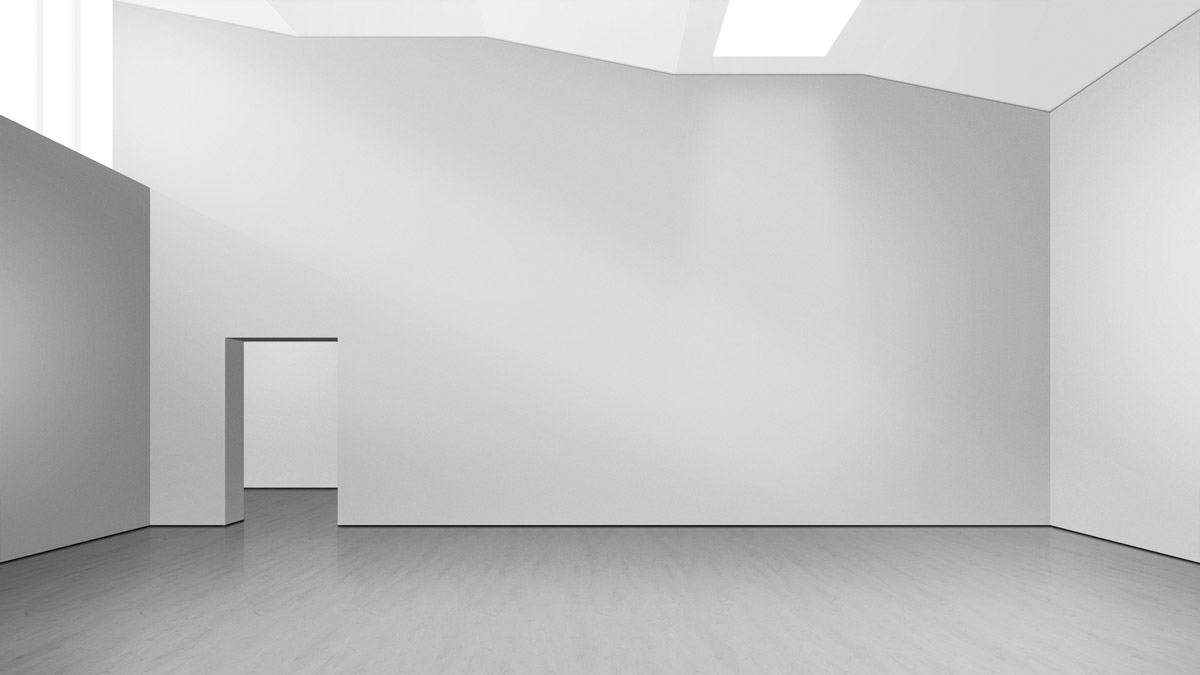GALLERY DESIGN
DESIGN YOUR OWN GALLERY
Photoshop tools to build your own exhibition!
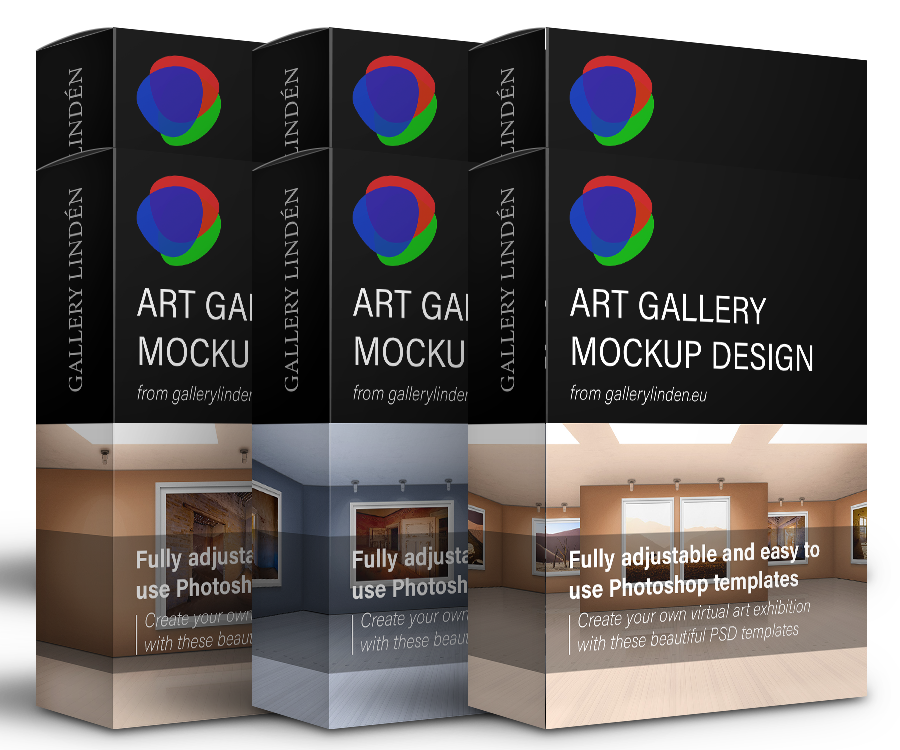
Art Gallery Mockup #P4
Fully adjustable and easy to use Photoshop templates, create your own virtual art exhibition with these beautiful PSD templates. Includes #01, #02, #03, #04, #05 and #06.
Original price was: €150,00.€99,00Current price is: €99,00.
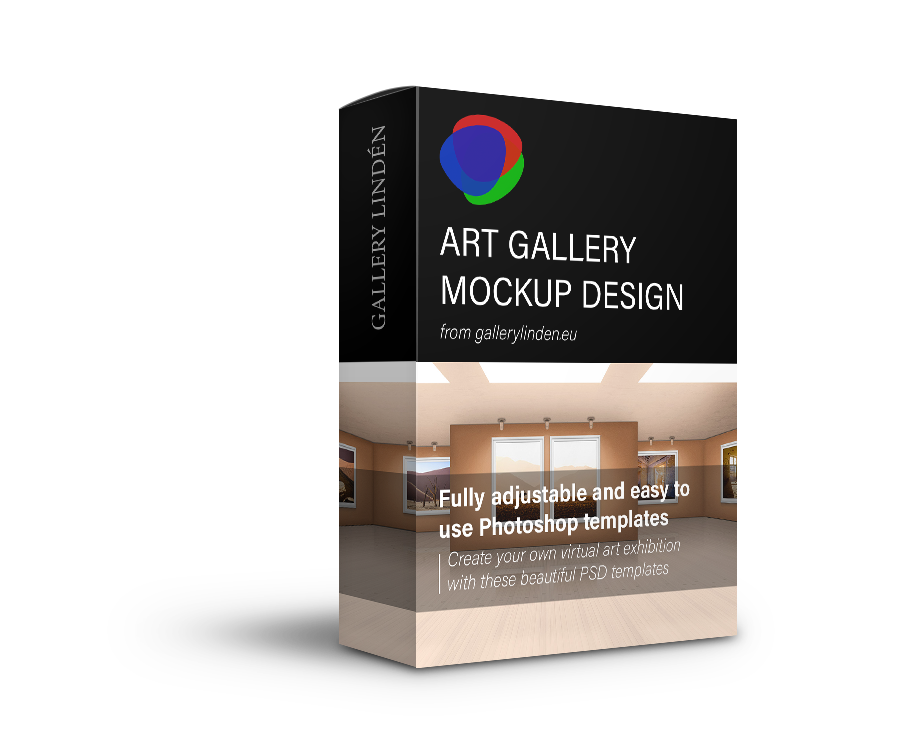
Art Gallery Mockup #01
Fully adjustable and easy to use Photoshop template, create your own virtual art exhibition with this beautiful PSD template.
€25,00
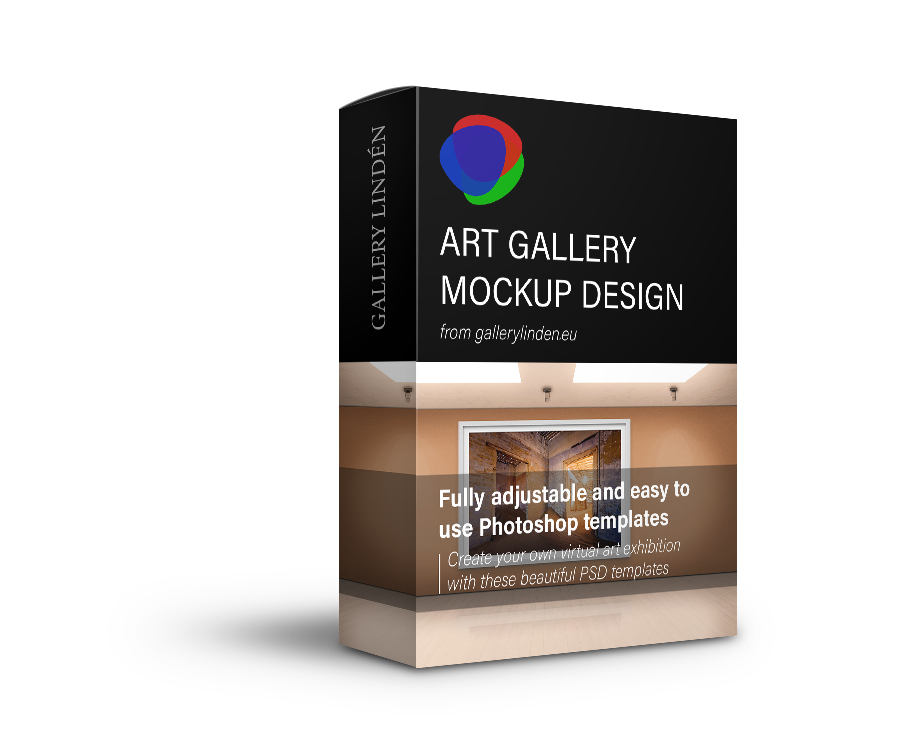
Art Gallery Mockup #02
Fully adjustable and easy to use Photoshop template, create your own virtual art exhibition with this beautiful PSD template.
€25,00

Art Gallery Mockup #P1
Fully adjustable and easy to use Photoshop templates, create your own virtual art exhibition with these beautiful PSD templates. Includes #01 and #02.
Original price was: €50,00.€39,00Current price is: €39,00.
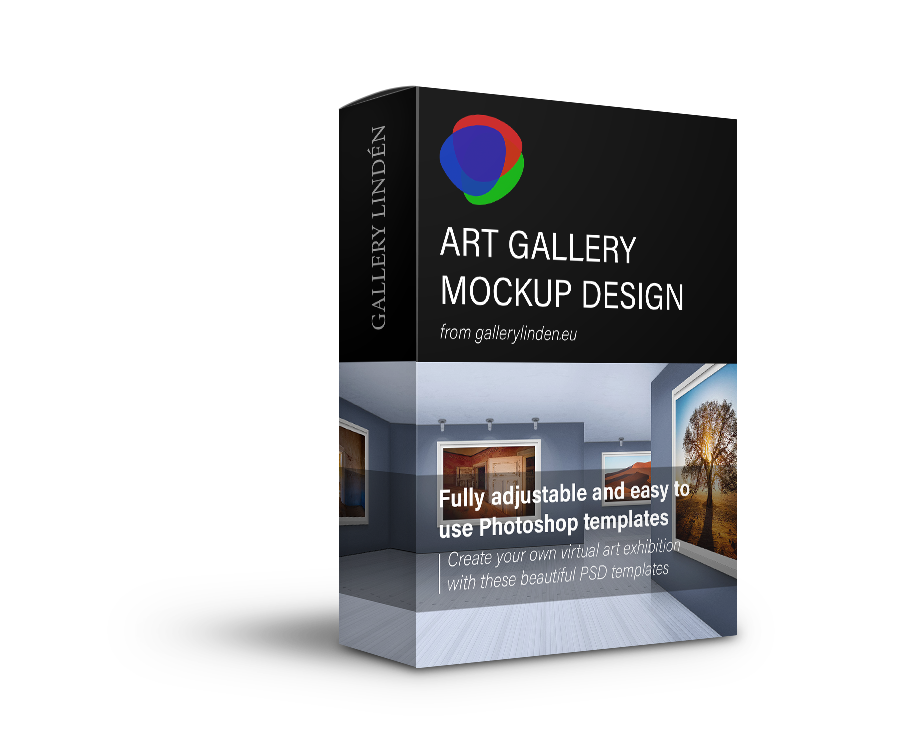
Art Gallery Mockup #03
Fully adjustable and easy to use Photoshop template, create your own virtual art exhibition with this beautiful PSD template.
€25,00
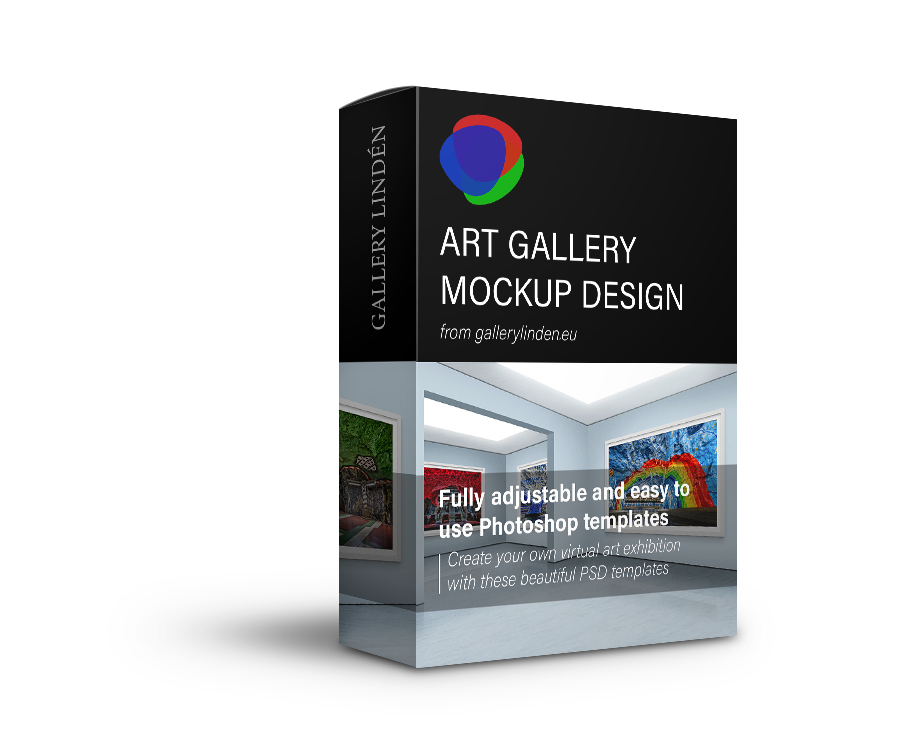
Art Gallery Mockup #04
Fully adjustable and easy to use Photoshop template, create your own virtual art exhibition with this beautiful PSD template.
€25,00

Art Gallery Mockup #P2
Fully adjustable and easy to use Photoshop templates, create your own virtual art exhibition with these beautiful PSD templates. Includes #03 and #04.
Original price was: €50,00.€39,00Current price is: €39,00.
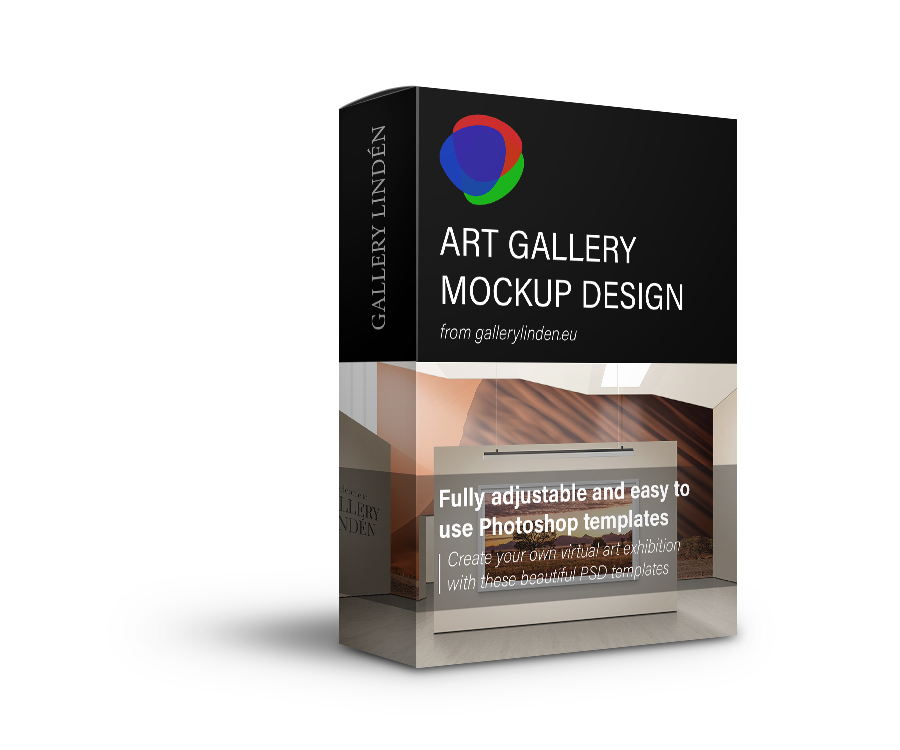
Art Gallery Mockup #05
Fully adjustable and easy to use Photoshop template, create your own virtual art exhibition with this beautiful PSD template.
€25,00
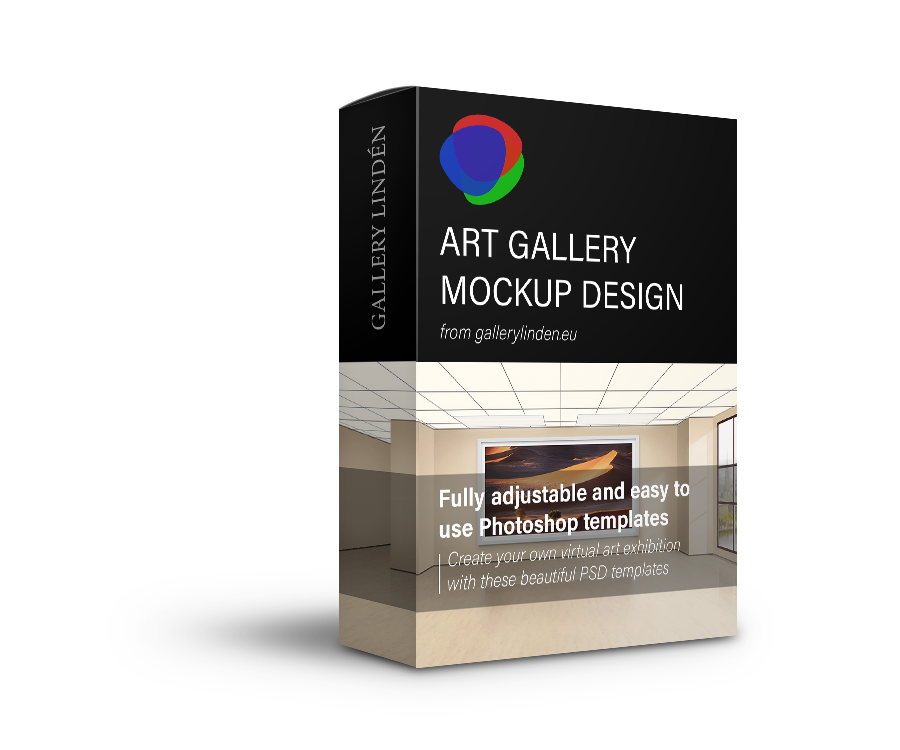
Art Gallery Mockup #06
Fully adjustable and easy to use Photoshop template, create your own virtual art exhibition with this beautiful PSD template.
€25,00
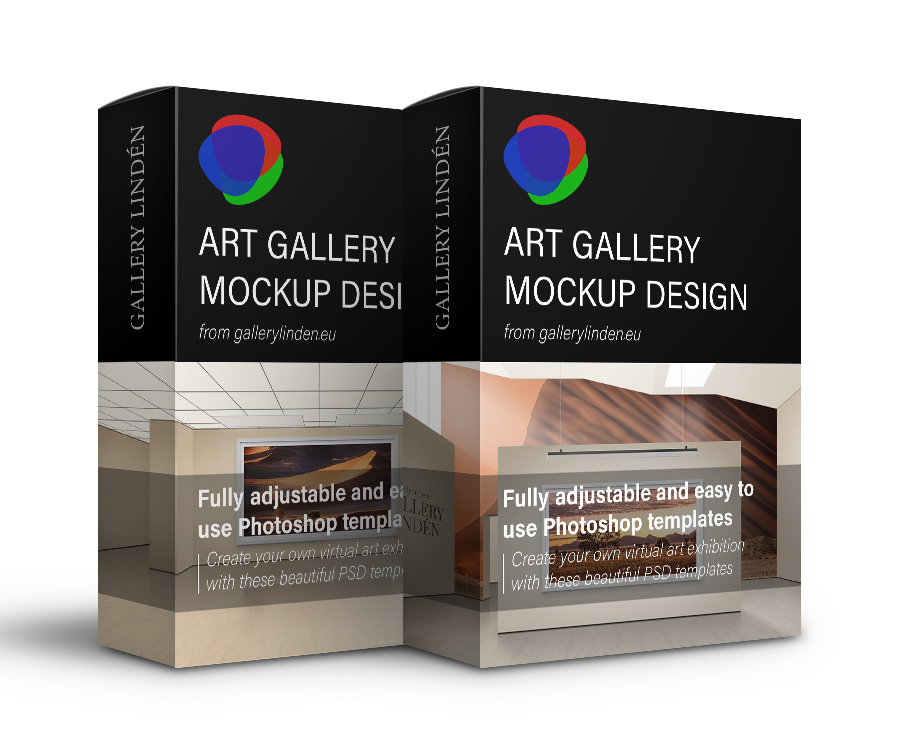
Art Gallery Mockup #P3
Fully adjustable and easy to use Photoshop templates, create your own virtual art exhibition with these beautiful PSD templates. Includes #05 and #06.
Original price was: €50,00.€39,00Current price is: €39,00.
HOW IT WORKS
Easy to use templates to create your own design.
The Adobe Photoshop (CS6 and higher) templates are build with several layers.
We start with the background layer, which includes the base structure of our design.
NOTE: This is an example of one of the Gallery Lindén templates – Art Gallery Mockup #05.
Then we continue to activate the texture layers to add some structure to the floor, walls and in certain templates the ceiling.
Texture layers are smart objects, which are embedded separate files which you edit to create the desired effect.
We then add various lightings to the design, in this case we add:
- ambient light;
- ceiling light;
- sun light;
- global light.
All the different lightings can be switched on or off and can be changed in strength.
We add color to the floor, walls and ceiling.
We also add some content to the walls.
Content may be text or images, it is up to you to be creative!
The content layers are also smart objects.
In this template we can add a screen in the room.
This screen has its own coloring and lighting.
We finish of our design by adding a canvas with art to the screen (various canvas sizes available, e.g. 3×2, 2×1, 3×1 and 2x2x3).
Now we have created a wonderful gallery exhibition room with our own design and art!
FOLLOW US